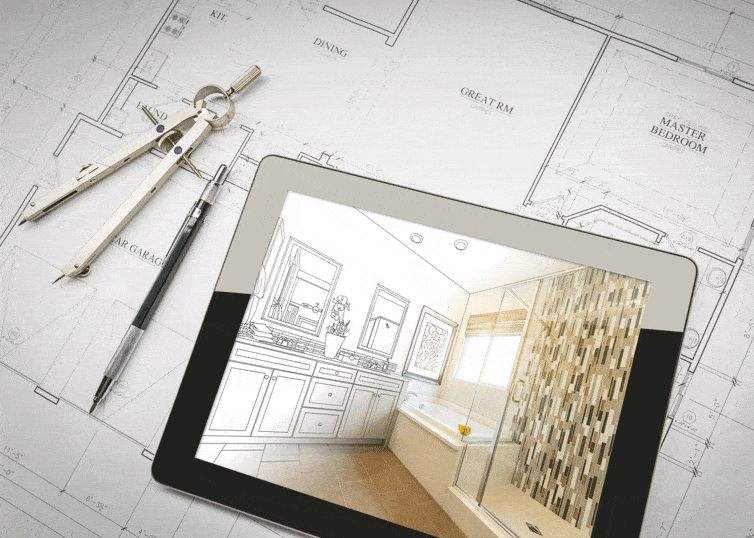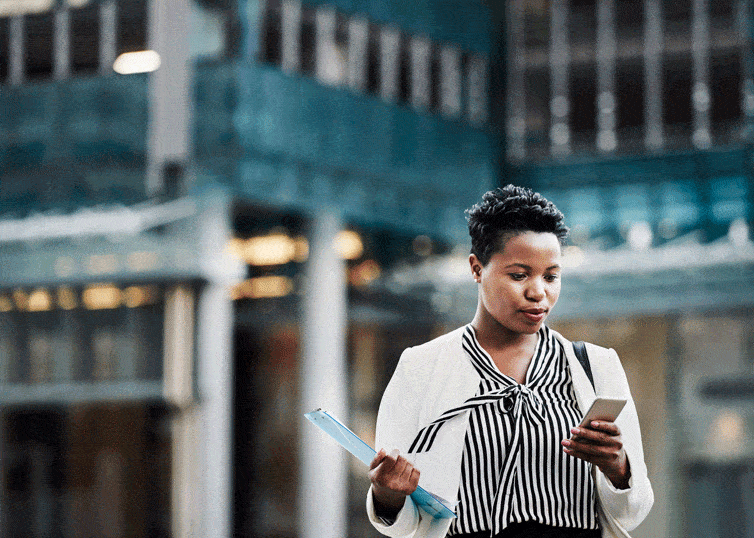If you’re ready to take your Excel skills up to the next level, we’re diving into a powerful tool that can significantly boost your appraisal skills: building a regression model in Excel. This guide will break down what regression is, how it helps in real estate, and how you can create a regression model in Excel. So, let’s get started on this exciting journey!
What is regression in real estate appraisals?
While it might sound like a complex term, regression in real estate appraisals is a straightforward and useful concept. It’s a statistical method used to analyze and predict property values based on various characteristics. Instead of relying solely on your intuition or past appraisals, regression uses actual sales data to provide a more objective and data-driven estimate of property values.
What is a Regression Model?
A regression model is a mathematical formula that describes the relationship between different variables. In the context of real estate appraisal, these variables can include the square footage of a property, the number of bedrooms, the age of the property, and many other factors. The model helps appraisers understand how these variables influence the property’s sale price. By inputting data into the model, you can predict the value of a property based on its specific characteristics.
How Do Regression Models Help Appraisers?
Regression models are a game-changer for appraisers. Here’s why:
Objectivity
They provide a data-driven approach, reducing reliance on subjective opinions.
Accuracy
They can analyze large datasets to find precise adjustment rates for different property characteristics.
Efficiency
They streamline the appraisal process by quickly processing and analyzing sales data.
Consistency
They offer a standardized method for valuing properties, ensuring consistency across appraisals.
How to Build a Regression Model in Excel
Now that you understand the basics, let’s walk through the steps to build your own regression
model in Excel.
Step 1: Acquire Regression-Modeling Software
Microsoft Excel is a fantastic tool for this purpose. To get started, you’ll need to ensure that the Analysis ToolPak is installed.
- Click Options under the File tab, then click the Add-Ins category
- In the Manage box, select Excel Add-ins
- Within the Add-Ins box, choose the Analysis TookPak check box and click okay. If it’s not listed, click Browse to find it.

If you get stuck, search for “Load the Analysis ToolPak in Excel” using your favorite search engine and follow the instructions you find.
Step 2: Acquire Your Sales Data
Gather your sales data from your local Multiple Listing Service (MLS) or other reliable sources. Unlike paired-sales analysis, regression modeling works best with a large quantity of data, so aim to get a substantial pool of sales, focusing on actual sales data rather than estimates or active listings.
Usually for a regression model to reflect accurate outputs, you need at least 30 transactions, although homogeneous markets will allow you to get by with fewer. The more complex the assignment the more data you will need to obtain meaningful results.
Step 3: Cleanse Your Data
Data cleansing is a crucial step when creating a regression model in Excel. Review your data to remove any errors, duplicates, or incomplete entries. This ensures that your model will be accurate and reliable. Cleansing data does not mean removing outliers yet. It simply is a process to ensure the data you are using is complete.
Step 4: Select Usable Data
Not all data is created equal. Identify and select the data that will be most useful for your analysis. Typically, you’ll want to include variables like sale price, square footage, lot size, age of the property, number of bedrooms and bathrooms, and any other relevant characteristics. If there is a particular feature or characteristic of a property that you are attempting to measure through regression analysis, ensure you have an adequate pool of sales from which to draw (see Step 2).
Step 5: Filter Your Data
Start with basic variables and filter your data accordingly. For example, you might begin by focusing on properties within a certain range of square footage or lot size. This initial filtering helps you to narrow down your dataset to the most relevant entries. The tighter the range of the data set, the more likely the results will be meaningful for your purposes.
Step 6: Narrow Down Your Data Even More
Now, dive deeper by including more complex variables. Consider aspects such as recent renovations, quality of construction, and the number of bathrooms. The goal is to refine your dataset to include only the most pertinent variables that will improve the model’s specificity and accuracy.
Step 7: Select Variables to Account for Market Forces
Market forces can significantly influence property values. Include variables that capture these effects, such as the number of days a property was on the market, whether it was a HUD or REO sale, or even the reputation of the builder or the desirability of the subdivision.
Step 8: Conduct a Back Test
Finally, it’s time to test your model. Use it to predict the sale price of a property that has already sold. Compare your predicted price with the actual sale price. If they match closely, congratulations, you have built a reliable regression model that can be used to predict the prices of other homes accurately. In those cases where the predicted price is not close to the sale price, you may need for better or you may need to tweak your regression model.
Bonus Tips for Building an Effective Regression Model in Excel
- Stay Updated: Regularly update your data to reflect current market conditions.
- Continuous Learning: Keep learning about new variables and market trends that could affect property values.
- Use Visuals: Utilize Excel’s charting tools to visualize the relationships between different variables and the sale price.
- Seek Feedback: Don’t hesitate to get feedback from more experienced appraisers. They can offer valuable insights and suggestions for improving your model.
An Example of a Regression Model in Real Estate: House Appraisal
Let’s consider a scenario where you, as an appraiser, are tasked with evaluating homes in a suburban neighborhood. You hypothesize that the number of bedrooms and bathrooms in a house significantly influences its price. To test this, you decide to employ regression analysis.
Here’s how you might approach this:
Data Collection
First, collect data on at least 50 recently sold homes in the neighborhood. For each house, you note down the sale price, the number of bedrooms, and the number of bathrooms.
Regression Analysis
You’ll then use regression analysis to create a formula that can predict a house’s price based on its number of bedrooms and bathrooms. The model will outline the Base Price as the ‘Intercept’ and the adjustments for bedrooms and bathrooms as ‘Coefficients’.

Your analysis results in the following equation:
Predicted Price=(Base Price)+(Price per Bedroom×Number of Bedrooms)+(Price per Bathroom×Number of Bathrooms)
For instance, if the base price is $99,000 (rounded from $99,028), each bedroom adds $50,000 (rounded from $49,783), and each bathroom adds $31,500 (rounded from $31539), then a house with 3 bedrooms and 2 bathrooms would be valued at:
=$99,000+(3×$50,000)+(2×$31,500)
=$99,000+$150,000+$63,000
=$312,000
Interpretation
This predictive formula allows you to estimate the market price of any house with similar characteristics within that area. It clearly demonstrates how each bedroom and bathroom contributes to the overall value of the property.
This example illustrates the utility of regression analysis in real estate by showing how it can be used to make informed, data-driven decisions. For new appraisers, mastering this technique provides a structured and reliable method to appraise properties, ensuring accuracy and enhancing credibility in their assessments.
While the Summary Output from Excel looks a bit daunting at first, the most important elements are the ‘Intercept’ and the ‘Coefficients’ for Bedrooms and Bathrooms. R-squared is also a key element to consider. R square is also known as the coefficient of determination and is a statistical measure that represents the proportion of the variance in a dependent variable (in our model price) that is predictable from the independent variables (bedrooms and bathrooms).
In simpler terms, it measures how well the observed outcomes are replicated by the model, based on the proportion of total variation of outcomes explained by the model.
Simple Explanation
Imagine you are trying to explain how well students perform on a test using the number of hours they studied as the predictor. R-squared would tell you what percentage of the variations in test scores can be explained by the variations in study hours.
For example, if R-squared is 0.80, this means that 80% of the variance in test scores is predictable from the study hours. This high R-squared value would indicate a strong relationship between study time and test scores.
- R-squared = 0% indicates that the model explains none of the variability of the response data around its mean.
- R-squared = 100% indicates that the model explains all the variability of the response data around its mean.
In real estate appraisals, a high R-squared value in a regression model would suggest that the model has high predictive power, capturing a significant proportion of the variation in house prices based on the factors included (like number of bedrooms, location, etc.).
Build your own regression model in Excel
Building a regression model in Excel might seem daunting at first, but with the right approach and a bit of practice, it becomes a powerful tool in your appraisal toolkit. By leveraging data and statistical methods, you can make more accurate, objective, and efficient property valuations. So, fire up Excel, load your data, and build a regression model – you’ve got this!
Advance your career and elevate your knowledge with our free guide
Download “The ROI of Professional Development,” a free guide that walks you through how the right professional development can increase your earning potential, keep you up-to-date with industry trends, and help you stand out from competitors.